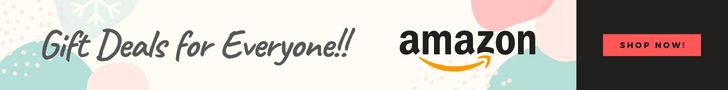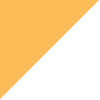Pressed for time? Check our best picks

Genmitsu CNC 3018-PRO
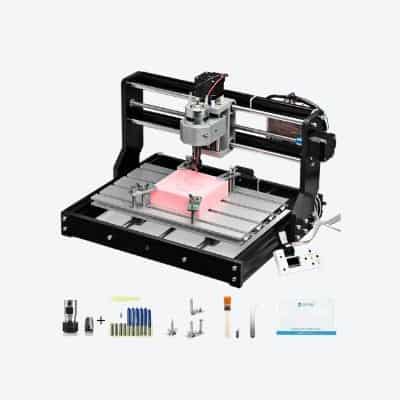
- Sturdy
- Easy to assemble
- Versatile

BobsCNC Evolution 4
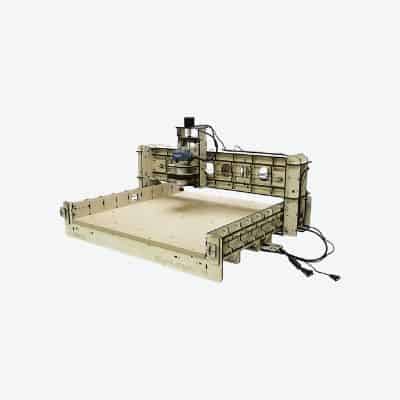
- Excellent movement
- Long-lasting
- Excellent

MYSWEETY CNC 3018 Pro

- Handy offline controller
- Quick assembly
- Durable and compact
Our reviews are unbiased, fact-based, and comprehensively researched to help you make the right buying decisions.
Model Analysed
Research Hours
Comments Analysed
A sign is an important part of any business. Signs inform the public where a company is located and what business it does.
Whether you want to make a sign for your business or get in the business of sign making, you’ll need a CNC router to produce highly-detailed cuts in less time.
Today, we’ll show you what the best CNC router for sign making is.
We’ve reviewed over a dozen different models, so we’re confident you’ll find value in our reviews.
Best CNC Router for Sign Making – Genmitsu CNC 3018-PRO Router
The best CNC router for sign making, the model that we’d recommend over the rest any day of the week, is the Genmitsu CNC 3018-PRO Router.
With a simple, easy-to-use design and top-notch routing performance would make any beginner or expert craftsman proud to use.
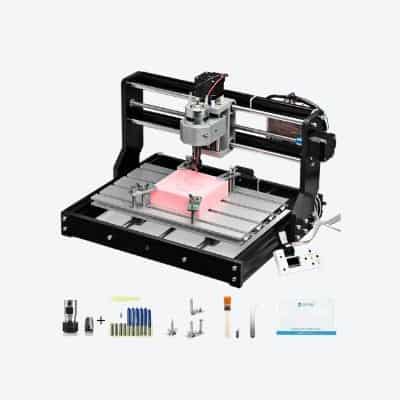
Here’s a quick look at the Genmitsu’s key specifications—
- 11.8 x 7 x 1.8-inch Effective Working Area
- 15.4-pound Assembled Weight
- 17.5 x 9.7 x 7-inch Assembled Dimensions
- SainSmart Offline Controller
The Genmitsu CNC 3018-PRO Router is one of the most fantastic CNC routers for new learners. It works well on nearly any material, including wood, acrylic, and aluminum.
Its integrated mainboard and Grbl software makes it easy to connect the hardware and software together, helping you get started almost instantly.
The 3018-PRO Router comes with overvoltage protection and short-circuit protection to ensure it runs optimally for longer.
The SainsSmart offline controller will help you adjust all three axes without having to connect to a computer beforehand.
Pros
- Sturdy
- Easy to assemble
- Versatile
- Good engraving results
Cons
- Could come with threadlocker
Although the 3018-PRO Router doesn’t come with a threadlocker, it’s still incredibly easy to assemble and use. The versatility of this machine is a great investment for sign-makers.
Top CNC Router for Sign making in the Market Compared
| Product Image | Product Name | Features | Price |
|---|---|---|---|
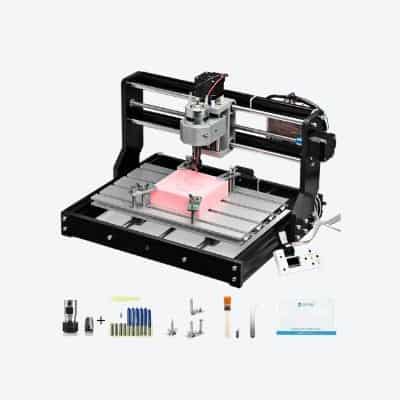 | Best Overall - Genmitsu CNC 3018-PRO |
| Check Today's Price |
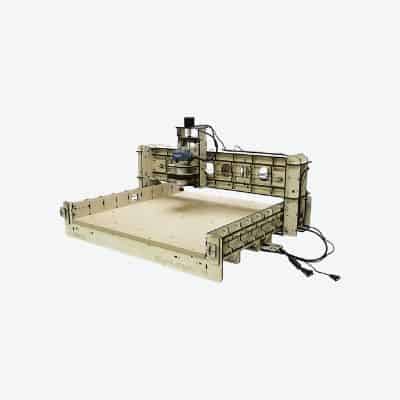 | Best Premium - BobsCNC Evolution 4 |
| Check Today's Price |
 | Best Budget - MYSWEETY CNC 3018 Pro |
| Check Today's Price |
 | Best for Beginners - Yofuly 3018 Pro |
| Check Today's Price |
 | Best for Wooden Signs - BobsCNC Evolution 3 |
| Check Today's Price |
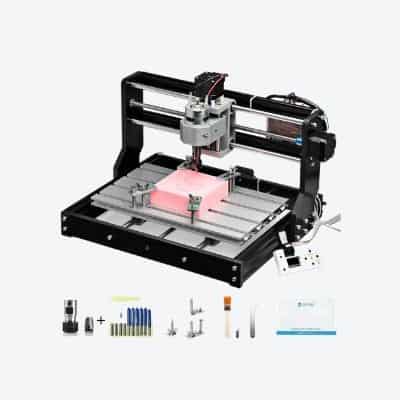 | Best for Aluminum - Genmitsu CNC 3018-PRO |
| Check Today's Price |
Reviews of Best CNC Router for Sign making
Best Premium - BobsCNC Evolution 4
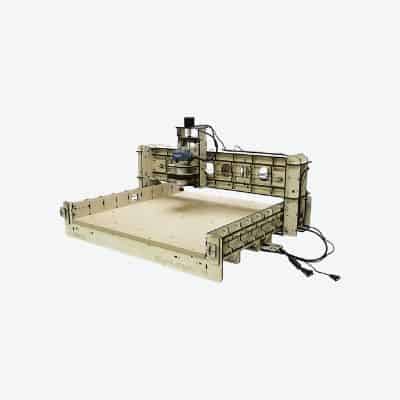
Key Specifications
- 24 x 24 x 3.4-inch Effective Working Area
- 48-pound Assembled Weight
- 30 x 37.2 x 18-inch Assembled Dimensions
- Comes with Makita RT0701C
The BobsCNC Evolution 4 can cut all kinds of materials on three axes. It offers a 24 x 24-inch square surface, which is wide enough to accommodate large stock.
For its price range, the E4 surpasses all expectations of what users might expect from a 4×8 CNC router.
With your purchase, you’ll also get the Makita RT0701C, a 1.25-HP router that uses ¼-inch bits that cut at speeds of up to 30,000 RPM.
Setting up your E4 isn’t difficult at all, thanks to the comprehensible instruction manual. This is another beginner-friendly CNC router for sign-makers and woodworkers in general.
See what the BobsCNC Evolution series is all about in this short video.
Pros
- Excellent movement
- Long-lasting, laser-cut frame
- Excellent after-sales services
- Easy-to-understand instructions
Cons
- Z-drive screw could be more stable
BobCNC is one of the most trusted brands of CNC routers out there. The Evolution 4 is testament of just how well-made Bob’s products.
Best Budget - MYSWEETY CNC 3018 Pro

Key Specifications
- 11.8 x 7 x 1.8-inch Effective Working Area
- 15.3-pound Assembled Weight
- 17.4 x 9.5 x 6.8-inch Assembled Dimensions
- Offline Controller
The MYSWEETY Upgrade Version CNC 3018 Pro might not look like much, but this three-axis milling machine is quite the powerhouse.
The 775 spindle motor can drive the 1/8-inch drill bit into jade and hard metals, let alone wood and acrylic.
An external fan keeps the spindle motor cooler for longer, so the machine won’t need to take breaks as frequently as other non-cooled options.
With the offline controller, you can set the router axes’ starting position to wherever you like.
The compact size and aluminum construction of this CNC router makes it one of the best options for DIYers and businesses alike.
Pros
- Handy offline controller
- Quick assembly
- Durable and compact
- Can be modified into laser engraver
Cons
- Assembly manual could be easier to follow
Beginner users have found it difficult to put the MYSWEETY Upgraded 3018 PRO together, but as soon as it’s up and running, you can make sign after sign in no time.
Best for Beginners - Yofuly 3018 Pro

Key Specifications
- 11.8 x 7.1 x 1.8-inch Effective Working Area
- 15.8-pound Assembled Weight
- 17.5 x 9.5 x 7-inch Assembled Dimensions
- Offline Controller
The MYSWEETY DIY CNC 3018-PRO is yet another novice-friendly machine that can operate fully without being plugged into a computer.
An integrated driver chip and durable casing, combined with a overload and short-circuit protection, ensures long-lasting performance at a moderate price.
A 775 spindle cuts at up to 10,000 RPM, making this a versatile tool for drilling through metals, plastics, and wood.
The four adjustable clamps keep your workpiece in place as the router or laser engraver kit does its thing.
While decently powerful, this machine doesn’t offer as much versatility as others in terms of what sort of materials it works with.
Pros
- Versatile
- Sturdy build
- Easy to assemble
- Extra short circuit protection
Cons
- Cooling fans could be less noisy
The MYSWEETY DIY CNC 3018-PRO is a fantastic option for hobbyist woodworkers and sign-makers.
Best for Wooden Signs - BobsCNC Evolution 3

Even though a lot of the CNC routers above are made for novice users, the most user-friendly model of all time is the Yofuly 3018 Pro CNC Router Kit DIY CNC Engraving Machine.
Here’s what its key specifications look like—
- 11.8 x 7.1 x 1.8-inch Effective Working Area
- 15-pound Assembled Weight
- 17.5 x 9.7 x 6.8-inch Assembled Dimensions
- Offline Controller
The Yofuly 3018 Pro CNC Router is a drilling, cutting, and engraving machine built into a a compact frame.
The 11.8 x 7.1-inch surface is limited, but it should give first-time users enough space to get accustomed to CNC routing.
Using a Grbl software controller, you’ll be able to set up the three axes without plugging the machine into your computer.
The spindle moves pretty quickly, so you can use it to engrave all sorts of materials, including aluminum and bamboo.
It’s incredibly easy to set up and operate, but the frame isn’t vibration-proof.
Pros
- Easy to assemble
- Easy to operate
- Accurate cutting
- Seamless software integration
Cons
- Could vibrate less
Yofuly 3018 Pro CNC Router really is a helpful tool at cutting and engraving for novice operators. Learning how to use the software can take some time, but it’s worth the effort.
Best for Aluminum - Genmitsu CNC 3018-PRO
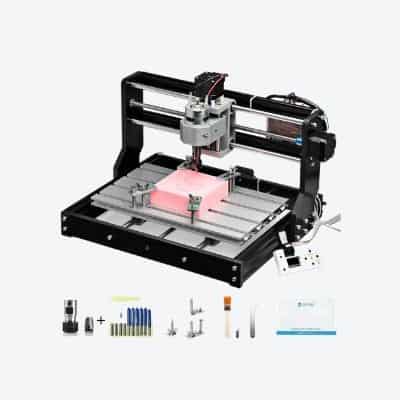
Even though all CNC routers work on wood, the one that offers the best performance for making wooden signs is the BobsCNC Evolution 3 CNC Router Kit.
Check out the BobsCNC E3’s key specs down below—
- 17.7 x 15.3 x 3.3-inch Effective Working Area
- 26-pound Assembled Weight
- 19 x 25 x 25-inch Assembled Dimensions
- Comes with the DEWALT DW660
The E3’s plywood frame comes with an SG20U rail system and GT2 drive belt on both the X and Y axes.
With 5/16-inch brass nuts to control the Z axis, setting up your CNC router for making wooden signs is a cinch. Based on customer feedback, assembly takes just under 60 minutes.
With your 4×8 CNC router, you’ll also get the DEWALT DW660, a 5A router with a max cutting speed of 30,000 RPM.
This handheld router works great on all kinds of materials, but it’s fantastic at creating grooves in woods of all kinds.
With a maximum routing depth of 3.3 inches, you’ll find making signs with this tool and CNC machine as easy as could be.
Pros
- Rigid, sturdy frame
- High cutting precision
- Easy to set up and run
- Accommodates stock up to 17 inches long
Cons
- Could have deeper routing depth
The BobsCNC Evolution 3 is a fantastic all-around CNC setup that excels on wooden workpieces.
Benefits of a CNC Router for Sign Making
For several decades, we relied on handheld routers to create beautiful works of art in metal, plastic, and wood.
Today, thanks to the help of computers, we don’t need a steady hand or a years of router experience under our belt.
Instead, if you know how to design using certain software, you can transfer those designs onto a medium of nearly any material.
Here are the benefits of owning a CNC router for sign making:
Stress-free repeatability
First of all, because the router or spindle motor is driven by the motor’s firmware, you don’t need to manhandle any part of the CNC machine.
This lets you produce hundreds and hundreds of identical signs on any material with minimal deviation.
You can even save images onto an offline controller to take with you to different job sites.
Cost-effective
Some CNC routers can be costly, but they’ll eventually pay off. Productivity increases as you become more accustomed to making designs and cutting all sorts of objects with your CNC machine.
You won’t need nearly as many people working on a single project when you have a CNC router on hand.
Enhanced Safety
The risk of cutting yourself on the router bit is virtually nonexistent since your hands and limbs are away from the CNC router at all times.
The only time you actually need to get up close is when swapping bits. Even setting up the original starting point on your workpiece can be done using a remote controller.
Usable on nearly any material
It doesn’t matter what the sign is made of. A CNC router works well on a wide range of materials, and some can even engrave stone.
Wood and aluminum are the most popular sign materials, but you might need to work with acrylic or other kinds of metals based on your client’s request.
FAQ’s
It ultimately depends on what size stock you work with. Large CNC routers with wider work surfaces are great since they offer enough clearance for large and smaller-sized signs. However, if you’re just getting started, we recommended sticking to something small and inexpensive at first. As your sign-making skills increase, you can think of upgrading your tools.
It would be nice, but routing and shaping the stock is a lot better for large, outdoor signs. Laser-engraved signs are popular, but they’re not what most people are looking for. Plus, the laser engravers on these tools are good but don’t produce as crisp details as their routing function. That said, having both options on a single CNC router wouldn’t hurt.
You can use a CNC router to cut out numerous templates of identical dimensions without having to rely on multiple tools (table saws, miter saws, sanders, etc.). Also, a CNC router can engrave complex details in three axes to create impressive 3D art. You’ll have to understand how to use the designing software, but it’s worth the trouble of learning.
Definitely! Woodworkers and metalworkers can rely on CNC routers to cut out pieces of specific sizes and shapes to produce high-quality finished goods. These niche markets are always a great way to make a couple of bucks here and there. Plus, the CNC routers on our list are pretty inexpensive, so it won’t take long before you make a return on your investment.
Summary
In our guide on the best CNC router for sign making, we’ve provided you with six options that we think all of our readers would love to use.
Out of the more-than-a-dozen models we researched in-depth, we’re confident you’ll find value in all of our choices.
If you’re unsure which CNC router is best for your sign-making needs, give us a holler in the comments section.